Easy 1-2-3 Macro Set-Up
Well, well, well…. I’m back.
It’s been some time since my last post. The holiday season handed me a few challenges which all took my time away from everything web-related. I’m glad to say that these challenges are somewhat behind me now and I now have time (at long last) to focus on TOR again.
I was going to start my return post with a rant about the imbalance of the class system, but I will put that off for another time.
Today I will walk you through a simple and easy-to-follow macro set-up I’m playing around with in-game. It’s by no means perfect, but it does help to simplify key binds and the fast-paced combat which we all have come to expect in TOR.
The minimum requirement is a 3-button mouse. Better still is a programmable mouse with extra buttons, but this can be bypassed with a program like Auto-Hotkey which will work just as well.
The reason I call this a 1-2-3 macro is the simple fact that is that you will use 1, 2 and 3 as you main macro set-up. You could use 8, 9, 0 and free up your lower keys for easy use, but it still works out that all skills will be grouped into sets of 3.
Your basic program will look like this.
press number 1
pause 100ms
press number 2
pause 100ms
press number 3
Your hot-key to trigger these skills will be bound to your middle mouse button. Every time you hit that button, it will go through these numbers in turn, and as soon as one of them is ready to activate, it will trigger those skills.
Below is the basic set-up on my UI in-game.
This is what I’m using at level 18 and have yet to be bogged down with too many skills. Later on, like I noted before, you can change your numbers to whatever you want, just so you can free up your 1-5 keys for easy use. That would look like this:
The main macro on this set never changes. The only thing that changes is what you can use with it ( i.e Shift/Alt or CRTL).
The biggest point to know on macro sets when you are grouping your skills together is to never have more than one non-cool-down skill in a set of three, and always have this skill to trigger last in the set. If you place it anywhere else, you will continue to use that skill as it will always be available, and you won’t be able to use the other skill you have set up.
Once you set your macro up its time to pick the skills you will use in an easy set of three. The Jedi has the easiest option as he has to build focus, so you set the middle mouse button to trigger the Jedi’s focus building abilities.
At this level I have a total of three to choose from and there is only one way to set them up.
Set One – Focus building abilities.
1 – Force Leap. Gets me close on targets. Has a 15 second cool-down and gives me 3 focus. Perfect opener.
2 – Sundering Strike. Lowers targets armor by 4%, stacks up to 5 times total 20% reduction. Gives me 2 focus with a low 4.5 second cool-down.
3- Strike. Basic damage, gives 1 focus and dose not have a cool-down. (no cool-down always last in the set).
This as an opener gives me a total of 6 focus ample to use any skill I wish.
Set Two – With Ctrl Pressed – These are my main damage abilities.
Ctrl + 1 – Riposte. Takes 3 focus with a 6 second cool-down. This ability can only be used when an opponent blocks a hit.
Ctrl + 2 Blade Storm. Takes 4 focus with a 12 second cool-down has very good damage at my level and is a 10m ranged attack.
Ctrl +3 Slash. Takes 3 focus with no cool-down fair damage always available.
These two sets (at the cost of pressing Ctrl and my middle mouse button) give me a total of 6 skills. Best of all, I do not have to lift my hands off the mouse or keys and, more importantly, do not have to watch the skill bar to see what is ready to use.
Set tree – With Ctrl +Shift pressed – AOE skills.
Ctrl + Shift + 1 Force Sweep. Takes 3 focus. Hits up to 5 targets stuns weak targets for 1.5 seconds with a 13 second cool-down.
Ctrl + Shift +2 Freezing Force. Takes 2 focus. Slows all close targets by 50% speed for 6 seconds (no cool-down)
Ctrl + Shift +3 Open Slot (Waiting on another AOE skill)
Up to this point I have 8 skills I can use and all I have to do is move my thumb (as I’m left handed) and click the middle mouse button.
As you gain more skills you can add more sets to your growing macros.
Although this works great for a class that builds focus, it can also be adapted for other classes like the Sith Assassin.
As before, we are still using the 1-2-3 keys to set a the following macros.
Set One – Close-Range DPS
1 – Maul. Only usable from behind the target and one of your more potent skills. It will not trigger if you aren’t in position and will advance to the next skill. It does not have a cool-down.
2 – Trash. This is your bread and butter skill. Good damage at a fair cost.
3 – Saber Strike. Basic damage that recoups energy.
Set Two – Ranged attacks.
Ctrl + 1 Crushing Darkness. Damage over time good opener if out of stealth 15 second cool-down.
Ctrl + 2 Force Lightning. This is almost the perfect follow-up to Crushing Darkness. Instant damage with a 6-second cool-down.
Ctrl + 3 Shock. channeled ability with a 6 second cool-down.
Again, we are just using the same macro and same keybinds as before. You may have to test and refine which skills will go where but with a little thought you can macro any class in TOR into bite sized chunks using this method.
On a side note, here’s a handy tip for those questing with companions. There are two skills that should have their own keybinds. Your companion’s Attack and Passive modes.
I have bound these to my right and left tilt on my mouse wheel. The keybind I have assigned to them is something I would never use, so there’s no chance of me triggering them by mistake. I use Ctrl + Alt + P for my companion to attack a given target and Ctrl + Alt +[ to make them turn to passive for those boss AOE attacks that seem to get them killed every time.
These macros will never replace any in-game macros, if and when they come along, but with the mass of skills you gain in TOR, every little bit helps.
And with that I will take my leave.
Until next time, MrWarlock signing off.
9 Responses to “Easy 1-2-3 Macro Set-Up”








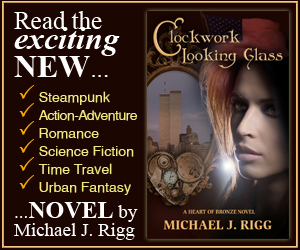

Thank you, very helpful
I’m confused. How are you setting these up in game? I can’t find a macro setup option anywhere? I’m really not following. Can you do a little extra explanation about how you are actually configuring them?
Same for me bro…
Could you please explain how to set it up in game?
These aren’t really macros. He’s just using the keybind system in an interesting way.
He takes 3 similar skills, and sorts them by cooldown, from highest to lowest. Then assigns them to keybinds [123], or SHIFT[123] or CTRL[123] or whatever. It could be [890], or [zxc], any three keys that are convenient for you to press in order.
So by using CTRL, SHIFT, ALT, and combinations there of, he can fit multiple skills into only a few keys. I like this because currently I’m using [tilde1234567890-], the function keys, and a combination of SHIFT, CTRL, ALT keys. It gets kinda messy during intense combat situations.
As he mentions at the beinging of the post you can either use a programable mouse or you can use a program like Auto-Hotkey .
How would I set up autohotkey to do this?
This isn’t a macro system at all. Its just him telling you to change the style of play , which doesn’t work with everybody . Me my self I would like a real macro system added to the game , as a vanguard in pvp trying to change which key I’m holding down to select different abilities would be infuriating while trying to kite circles around melee dps.
I like this. I am currently using something similar with the Logitech G series stuff. I have the G13 gamepad, the G510 keygoard, and the G series programmable mouse. I used to use the G-13 for WoW and found I didn’t have quite enough buttons for SWTOR, so picked up a keyboard as well.
I play a gunslinger, and am in the middle of trying to adapt my layout to accomodate this.
One thing I do have is my basic attack toggle on or off with my 1 key. This lets me jump up from cover, run, while still shooting at a mob or boss. If I’m not facing, I just need to turn for a sec and let off a round of blaster fire. I’ve successfully kited a boss and killed it this way after my groupmates were dead.
I plan on chaining my defensive abilities (Defensive Screen, Hunker Down, and Dodge) together for when things get hairy, as right now I never get them used together because I don’t get all 3 keys hit when things head south.
Another macro I want to make is sending my companion in CTRL-1 with my opener (Flourish Shot) to make sure my companion is attacking my opening target.
All simple stuff, but useful just the same.