Setting your RPeferences
((The RP XP with MJ #21))
Aaaahh! What happened to my RP XP? Where’s the witty picture? Where’s the ongoing fiction about the smuggler who stole the rock? They’ll be back, my friends. But this week I thought I’d address an aspect of the game few RPers even consider.
This edition of the RP XP is all about in-game preferences for RolePlayers. Early last month, swtor-life’s own Mr. Warlock gave some great advice for preference settings to make your life easier in Star Wars: The Old Republic. The first of his two-part series can be found here. While those prefs were awesome suggestions for gaming, they don’t necessarily meet the oddball needs of those of us who fly the crazy RPer’s banner.
CONTROLS
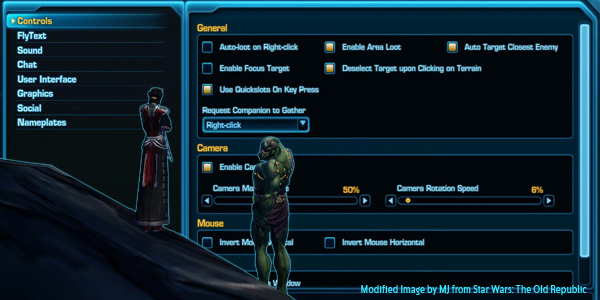
All your settings under Controls should be centered around whatever will make the game easier for you. Naturally, you can set up the preferences to suit your own play style, or other MMOs you’ve grown used to, but I’ve found that the settings I use help me level quickly, to get to the point where I’m comfortable enough to RP freely. For some that’s right out of the box, for others it’s not until they’ve maxed out or hit Legacy. For me it’s once I’m mobile and my characters have their ships. However you level, these settings may give you some ideas on how to get through the grind. These are my preferences:
Enable Area Loot — I like this one because I’d rather not jog from corpse to corpse picking up junk. With this selected, all loot from a mob is gathered in one place, including mission pick-ups and special gear. It’s your one-stop-shop for looting.
Auto-loot on Right-click — OFF. I originally had this on because I thought it would be even easier when combined with Enable Area Loot — and it is — until you see how quickly your inventory fills with junk. Sometimes you don’t want to bother with having your companion sell off your useless items. Sometimes you just want to pick up the credits and commendations and leave the useless battery pack behind.
Deselect Target upon Clicking Terrain — From an RP standpoint, you might not want to have your character staring at potential targets or other characters as you walk past them. Clicking on the terrain de-selects them. For example, if you leave a quest-giver and go into RP with a friend, unless you actively click that friend, you’ll be staring at the quest giver while you’re RPing. I use the Click to Terrain to add an easy emote to my RP. Here’s how it works: Don’t face the character you’re talking to directly. Face about 45 degrees to their right or left. When you click on them, you’re looking at them. Your character physically turns their head to face them. When you click away (anywhere on the terrain), you slightly turn your head as if distracted or considering their thoughts. It’s subtle, but if used effectively can bring added life to your character without “/emoting.”
Auto Target Closest Enemy — This simply saves on clicking, and in most cases, works logically and extremely well. Kudos to BioWare for knowing which target I’d hit next if I’d done it manually. What if you want to vary your tactics and hit the “Sawbones” or “Technician” in the background so he can’t buff up his buddies? No problem. You can still manually click (or tab) to override the auto-target.
FLYTEXT
I didn’t show the screen on the FlyText panel because it’s this easy: ALL OFF. Why? Because the little floaty numbers that show damage may be helpful when you’re micromanaging your heals, but to an RPer it takes you out of the combat and plops you into a video game. Preferences for RolePlayers should be all about immersion and what’s going to pull you into the Star Wars experience. Now if you’re more comfortable with some FlyTexts on, please do so. This is all about what works best for you.
CHAT

Chat Panel Fade — I prefer to have all my panels fade when they’re not live. Chat is no different. Even though it’s the mainstay of RP, a wall of text in the corner can really screw up a beautiful vista. If and where possible, I set my panels to go completely translucent when not in use and pop up to 100 percent opacity when they are. That’s just me. As for the map opacity while moving, the default works fine for me. Oh, and speaking of the map, did you know that if you activate the magnifying glass in the lower left corner of the map panel the magnified area will show you everything from the map key (even areas you don’t have selected). It’s a great way to scout out a populated area or road to see if there’s a medical droid stationed nearby without having to click through the categories on the map key.
Filter Profanity — I turned this off not because swearing doesn’t bother me. I turned it off because in-game profanity filters can make funny choices sometimes when it comes to what is and is not profanity. I’ve seen cases (not in SWTOR) where contractions like “can’t” will throw out a “&#$^%” instead. If you’re not bothered by the odd swear here or there, I suggest turning the filter off. Otherwise, you’ll never hear Darth T’anus introduce himself.
General Chat — OFF. Why? Because who wants their RP chat mixed in with general chatter about “How duz I gets litesabre?” and “Which Shan chick is hotter, Bastila or Satele?” or “Anyone recommend a good graphics card?” If you’re worried about someone not being able to get your attention for RP, local “Say” commands should suffice. And, as I always say, a polite “/whisper” for an RP invite is the most proper way to do it, not a shout out in General.
SOCIAL
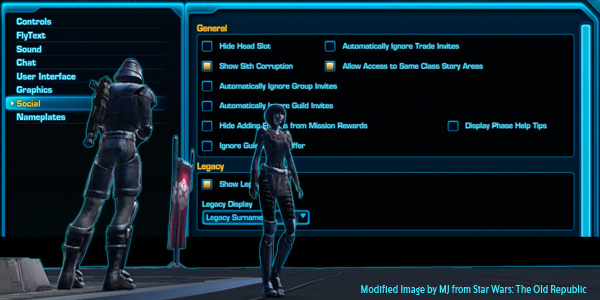
Hide Head Slot — You went to all the trouble to match Head #5 with Body #2 and you want your character’s rugged good looks to stand out. No worries. You can still keep all the effects associated with that headband, hat or helmet without showing it. Simply turn off the head slot and your helmet is invisible. As an RPer, I like turning this on and off to fit the logical moments when my trooper or agent would wear their gear and when they wouldn’t (off when in their ship or a cantina, for example). A cool note: I recently equipped my Imperial Agent with a headset that altered her voice to sound like it was coming through a speaker. Hide the head slot and I get her normal voice. It’s a cool detail that the audio mods match the visual ones. Kudos again, BioWare.
Show Sith Corruption — THE BITCHING STOPS HERE! It astounds me how many complaints have been going around about how non-Force users are subjected to “Sith Corruption” when they’re not Sith. Gripes about agent and bounty hunters showing signs like pale skin and red eyes have been vibrating around since beta. Listen… it’s an OPTIONAL game mechanic. You can turn it OFF. And, here’s the good part that some of the complainers may not realize: you can turn it off… PER CHARACTER. That’s right. In my case, only my Sith Warrior has the corruption turned on because I want to SEE them fall fully to the corruption of the Dark Side. With everyone else: OFF. It’s that simple, folks, and really just a painless one-time click away; not like having to re-tell Corso Riggs repeatedly to stop harpooning enemies every time you change zones.
Allow Access to Same Class Story Areas — This is vital if you have a group of troopers all RPing together as a “squad,” or a pair of Imperial Agents working together on a Heroic in-character. If everyone in your group has this clicked ON you can share your experiences in class story areas. Having the option OFF will put up an invisible wall to anyone but you with the notice that warns off everyone of the same class. Don’t make your friends wait outside. Turn on the access and have some fun together.
Show Legacy Bar — This will be a preference for the higher level RPers to seriously consider. Do all your characters share the same last name or just the same legacy? If you’re like me and have characters spanning multiple alignments, backgrounds and species, you’ll probably want to reserve your Legacy as a simple sub-head or just leave it invisible. It’s just nice to know there are options to keep those of us with Twi’lek Sith and human troopers happy.
NAMEPLATES
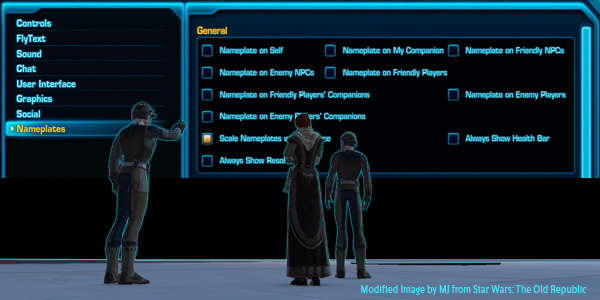
Like FlyText, I opt to have them all off. How many times have you run into a situation where a character approaches yours in a cantina and addresses your character by name? Obviously, it a faux pas on the part of the player. They saw the name floating above you and said it. If all RPers turned off their nameplates, in-game life would be more like real life where people ask you what your name is before engaging you in lengthy conversation about the best way to remove Minocs from a landing strut. I think it’s a good practice to keep the nameplates off if for nothing more than to add a deeper immersion and to keep you from being distracted by names like “Lord Poopiepants.”
If you have any tips or tricks relating to preferences, keybinds or in-game controls that make RolePlaying better, please share them in the comments below or write to me at swtorliferp(at)gmail.com. And, don’t forget, you can also follow me on Twitter @MJswtor! ((The RP XP with MJ)) publishes every Friday right here on swtor-life.com.
Our ongoing fiction will resume next week. Want to have a hand in the outcome of the story? Send your ideas to me and I’ll work them into the tale.
3 Responses to “Setting your RPeferences”



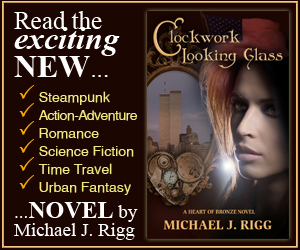

I’ll say this here in the hopes that a longer amount of text will show I’m not trying to be snarky so that you may not throw a snarky retort my way.
Turning off Sith Corruption and it remaining off is new as of the patch on 1/6/12. Prior to this, it would turn back on anytime you loaded. So…prior to the 6th, I believe the people had a reason to bitch for Sith Corruption constantly showing up on their non-Force using characters, as well of Sith Purebloods, in my opinion.
That’s all. 🙂
Yay! If it isn’t my #1 snark-inviting reader. 😉
Apologies if I wasn’t clear. I was speaking in the present tense. Not everyone has been up on the patch notes. Some choose to go on complaining, giving up, even stop playing the game when they encounter something like this.
Yes, Sith Corruption applying to all Imperial Classes without the opportunity to toggle the effect WAS a real boner. The good news is that it’s all good news now, right 😉 ?
Now if only Corso would stop harpooning every living thing within range, I’d stop bitching. 😉
LOL
Corso will NEVER stop harpooning. He is a harpooning machine!
But I see where you’re coming from. 🙂 And yes. All good news.
Now! I must away to my secret lair in a volcano…..
You didn’t hear that. >.>